OnePlus How to set apps to display in fullscreen
OnePlus 5658In the meantime, all common apps are supported in full screen mode on the OnePlus smartphone.
Should an incompatibility occur, we can enable the full screen mode for apps afterwards.
If an app in full screen mode is covered by the area of the camera, it is recommended to use the standard mode.
Android 10 | OxygenOS 10.0


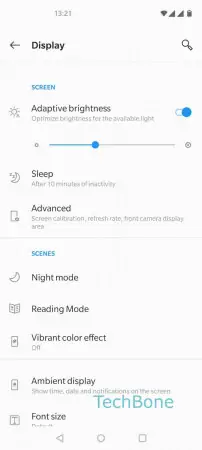

- Open the Settings
- Tap on Display
- Tap on Advanced
- Tap on Apps to display in fullscreen