LG How to Adjust Touch and hold delay
LG 1059In order for a "touch and hold" to be recognized, such an input must be pressed on the screen for at least half a second, and this delay before the input is recognized can be adjusted as desired on the LG smartphone.
Android 9 | LG UX 9.0

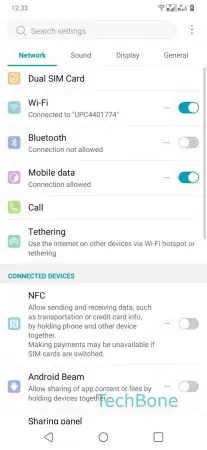
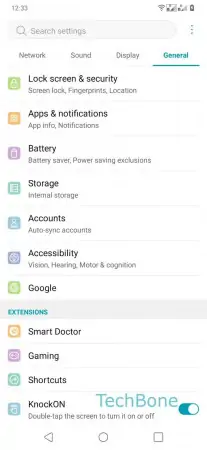
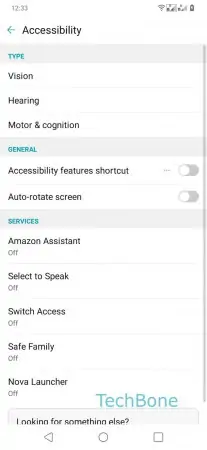
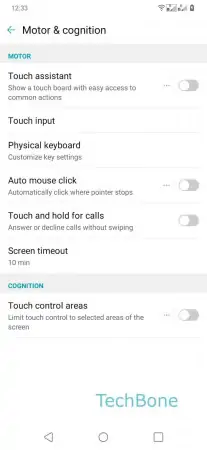

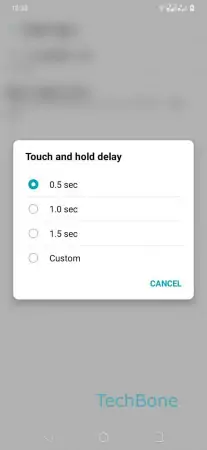
- Open the Settings
- Tap on General
- Tap on Accessibility
- Tap on Motor & cognition
- Tap on Touch input
- Tap on Touch and hold delay
- Choose desired delay