Huawei How to enable or disable silent mode
Huawei 2071The silent mode, as the name suggests, prevents any kind of acoustic notification on the Huawei smartphone. This includes all ring tones, messages, information and notification tones
Android 10 | EMUI 10.0

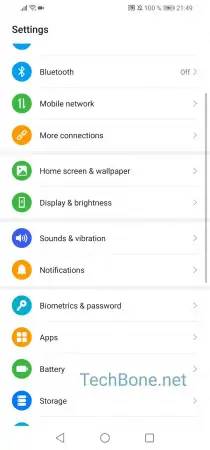
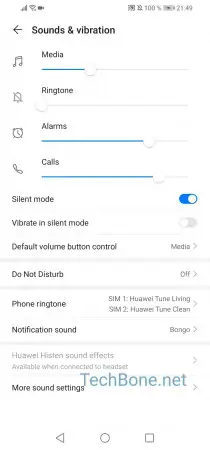
- Open the settings
- Tap on Sounds & password
- Activate or deactivate Silent mode