Huawei How to set notification sound
Huawei 3596As with the ringtones, you can set the notification tone for incoming messages or notices on the Huawei smartphone itself. This is set as the default and used for every notification, unless an app-specific notification tone is selected.
Android 10 | EMUI 10.0
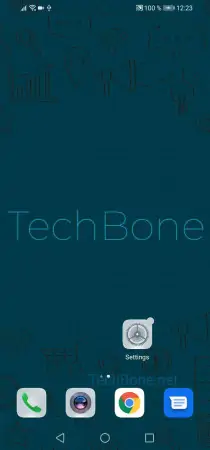
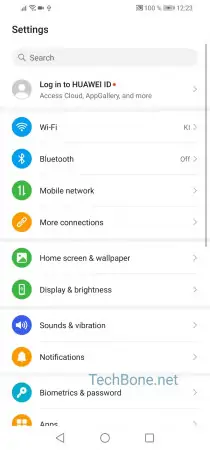
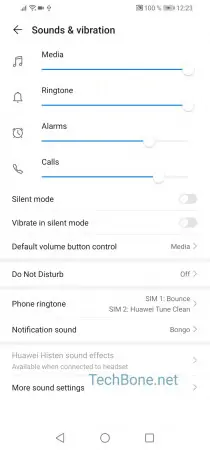
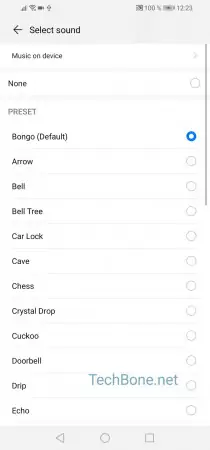
- Open the settings
- Tap on Sounds & vibration
- Tap on Notification sound
- Choose a ringtone