Huawei How to restore deleted contacts
Huawei 5551If you deleted some contacts by chance and want to have them back, don't worry, they're not lost completely. You have 30 days to restore them, After this time, they will be deleted completely.
Android 10 | EMUI 10.0

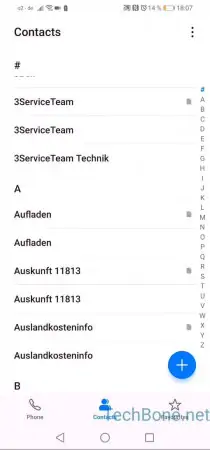
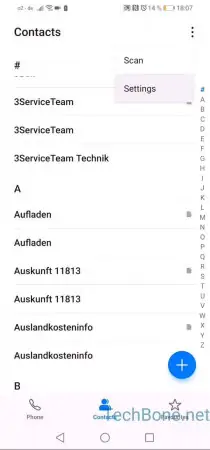
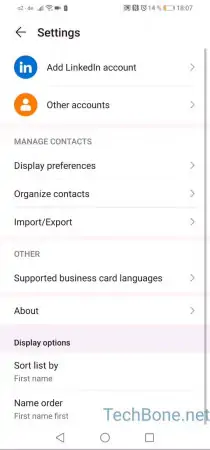
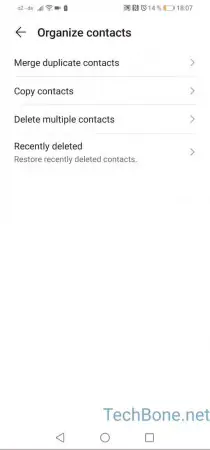


- Open Contacts
- Open the menu
- Open the settings
- Tap on Organize contacts
- Tap on Recently deleted
- Tap and hold the contact you want to restore
- Tap on Restore