Huawei How to enable or disable power saving mode
Huawei 4333When using the Power Saving mode, background activities such as downloads or checking emails are briefly reduced until your Huawei smartphone can be recharged.
Android 10 | EMUI 10.0



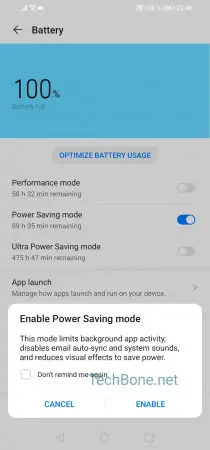
- Open the settings
- Tap on Battery
- Activate or deactivate Power Saving mode
- Confirm with Enable