Huawei How to enable or disable performance mode
Huawei 2481In performance mode, the device settings are optimized for maximum performance on your Huawei smartphone. This increases battery usage and the device may heat up faster.
Android 10 | EMUI 10.0
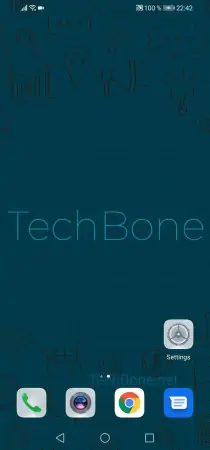



- Open the settings
- Tap on Battery
- Activate or deactivate Performance mode
- Confirm with Enable