Huawei How to enable or disable mobile data
Huawei 2588With the mobile data function you can control data access over the mobile network. To use the internet outside of the Wi-Fi network, your mobile data need to be turned on. Also you need a correct APN to connect to the internet, although this will usually be configurated automatically. You can also deactivate mobile datas on your Huawei device.
Note: You can also turn the mobile options over the quick settings over the notification bar.
Android 10 | EMUI 10.0

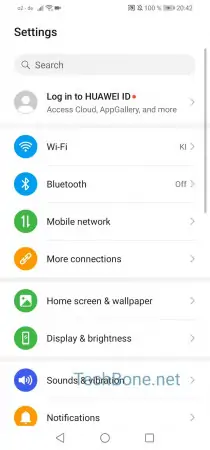

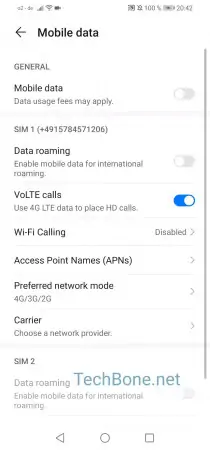
- Open the settings
- Tap on Mobile network
- Tap on Mobile data
- Activate or deactivate Mobile data