Huawei How to enable or disable smart data saver for individual apps
Huawei 4210The Huawei smartphone comes with a smart data saver optimization feature that can be (de)activated for individual apps. This feature restricts the data usage of apps in the background. If
smart data saver is activated, individual apps can be excluded to add them to the exception. The selected apps are no longer affected by the data saver feature.
Note: When activating smart data saver of Messenger or mail apps, the reception of e-mails and messages may be delayed.
Android 10 | EMUI 10.0
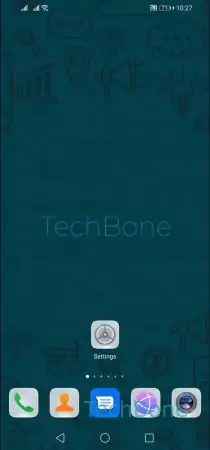





- Open the Settings
- Tap on Mobile network
- Tap on Data usage
- Tap on Smart Data Saver
- Enable or disable Smart Data Saver
- Select apps for unrestricted data access