Huawei How to disable lock screen password
Huawei 5732The lock screen password on the Huawei smartphone can be disabled at any time.
Please note that the device is no longer protected and our personal data is freely accessible. The fingerprint ID and app lock will
also be removed.
Android 10 | EMUI 10.0
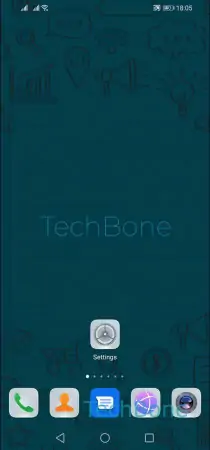
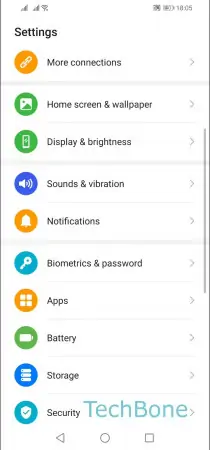
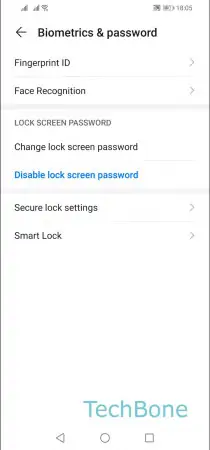
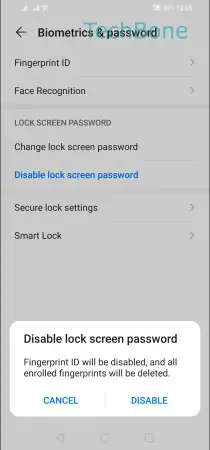
- Open the Settings
- Tap on Biometrics & password
- Tap on Disable lock screen password
- Confirm with Disable and follow the instructions on screen