
Doogee X95 Widgets
Where do I find the widgets & how do I put them on the phone screen
4 Answers
Hello, widgets can be added to the Home screen as shown in the following instructions:
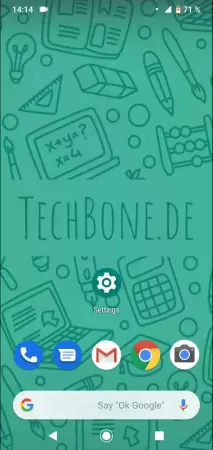

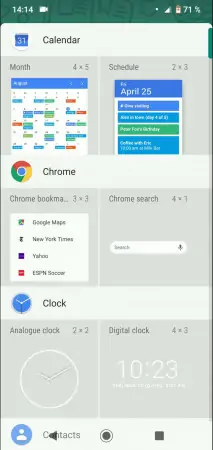
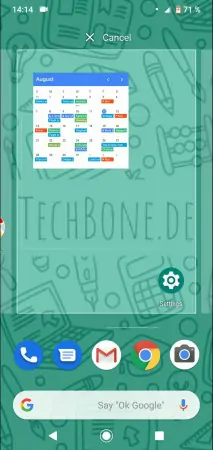
- Tap on a free space on the starting screen
- Tap on Widgets
- Choose a Widget you want to place and hold it
- Drag and drop the Widget on the starting screen
When I press and hold free space on screen I only get 'Home Settings' and 'Wallpaper' as options. Seems that somehow that on Doogee x95 it's just not possible.
I have the same issue. I thought maybe when I set it up there was a glitch so I factory reset and started over. Seems there is no option for widgets which is disappointing
Hello. Actually it should work as the manual shows, because Stock Android is installed on the Doogee X95.
Maybe another theme or launcher was installed?
Write reply
To be able to write an answer you must first register!