
Alcatel 1V (2020) Adding widgets
n
nnnesa Hello all,
I bought Alcatel 1v for my mom yesterday.
I cant find how I can add widgets on screen?!
I wanna add weather and clock widget on homescreen.
Please help
1 Answers
Hello nnnesa!
You can use the following guide to add widgets, but remember to leave enough space on the home screen.
Greetings!
Android 9
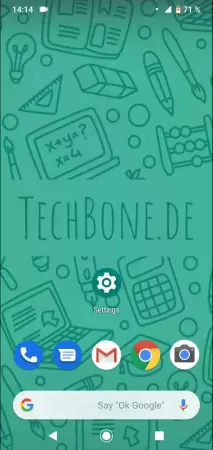

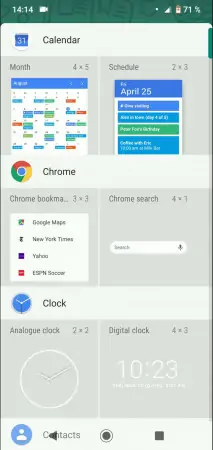
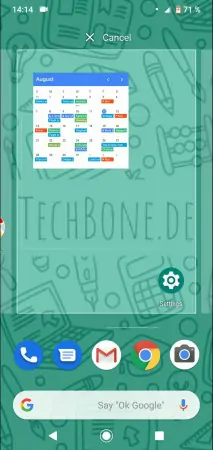
- Tap on a free space on the starting screen
- Tap on Widgets
- Choose a Widget you want to place and hold it
- Drag and drop the Widget on the starting screen
Write reply
To be able to write an answer you must first register!