
Blackview A60 Camera upside down
A
Allie Hello when I open my camera it is showing me upside down. Any advice on how to fix this please?
1 Answers
Hi Allie. If the camera is upside down, it's usually due to a bug in the app. Clear the memory of the camera app:
Android 10 | OxygenOS 10.0





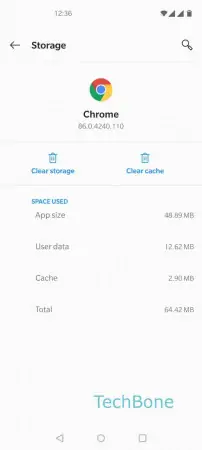
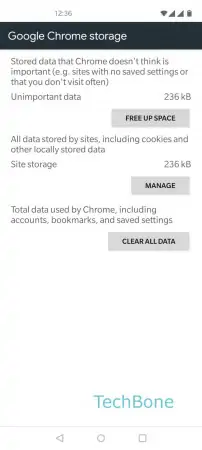

- Open the Settings
- Tap on Apps & notifications
- Tap on See all apps
- Choose an app
- Tap on Storage & cache
- Tap on Clear storage
- Tap on Clear all data
- Confirm with OK
Write reply
To be able to write an answer you must first register!