Android How to Change Wallpaper on Home screen
Android 7414
More like this? Subscribe
On Android, there are already many wallpaper available with various themes such as landscapes, structures, geometric shapes, art, earth or other categories. Of course, we can also set own photos as backgrounds.
Android 14



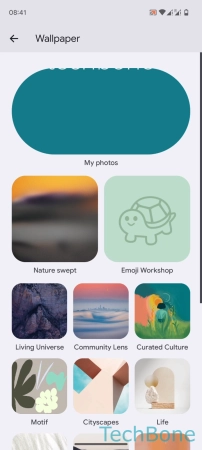
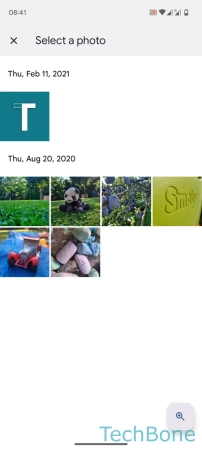


- Tap on Settings
- Tap on Wallpaper & style
- Tap on More wallpapers
- Choose a category or tap on My photos
- Choose a Photo
- Adjust the Photo and tap on Set Wallpaper
- Tap on Home screen