Android How to Send a Photo/Video via Bluetooth
Android 2087
More like this? Subscribe
If Bluetooth is enabled and a device was paired, files can also be transferred. This guide we will show how to send a photo/video to a paired Bluetooth device.
In principle, all files such as PDF, videos, contacts, pictures, text documents and many more can be send via Bluetooth. Usually, this is possible on the Android smartphone via the Send/Share button, which is shown in the detail view of the respective file.
Android 14



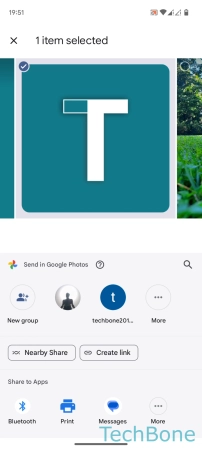

- Tap on Photos
- Select a Photo
- Tap on Share
- Tap on Bluetooth
- Select a Bluetooth device