Android How to Turn On/Off Contact sharing via Bluetooth
Android 6073
More like this? Subscribe
If a Bluetooth connection has been successfully established between two devices, the contacts on the Android smartphone can be shared with other devices.
Android 14


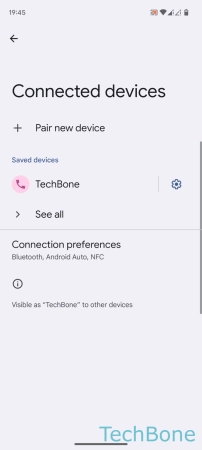

- Tap on Settings
- Tap on Connected devices
- Open the Device settings
- Enable or disable Contacts and call history sharing