Android How to Remove App shortcut from Home screen
Android 12929
More like this? Subscribe
The added app shortcuts can be removed from the home screen of the Android smartphone at any time if the quick access is no longer needed.
Note: This will not uninstall the app.
Android 14

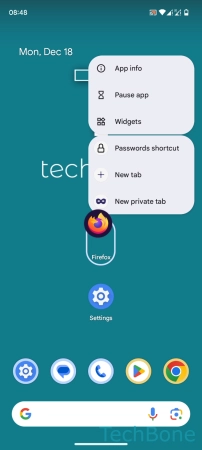

- Tap and hold an App
- Drag the App upwards
- Release the App on the Remove button