Android How to Add App shortcut on Home screen
Android 22300
More like this? Subscribe
If we use the app drawer on the Android smartphone, all apps are stored in one place.
For apps that are used more often, shortcuts can be created on the home screen for quick access.
Note: These shortcuts can be arranged or moved to folders as desired.
Android 14


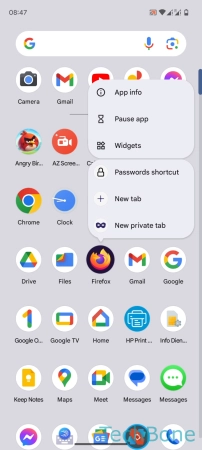

- Swipe upwards to open the App drawer
- Tap and hold an App
- Drag the App upwards
- Release the App to place it on the home screen