Android How to Set Exceptions for Sounds and Alarms (Do not disturb)
Android 1087
More like this? Subscribe
In addition to calls and messages, other exceptions can also be allowed in "Do not disturb" mode on Android. These include:
- Alarms
- Media sounds
- Touch sounds
- Reminders
- Calendar events
Android 14

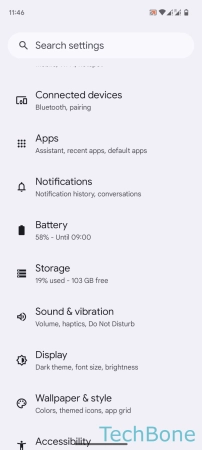
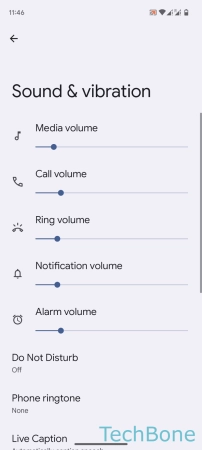


- Tap on Settings
- Tap on Sound & vibration
- Tap on Do Not Disturb
- Tap on Alarms & other interruptions
- Turn on/off the desired Options