Android How to Remove a Folder
Android 5388
More like this? Subscribe
Folders can be removed from the home screen in Android in two ways. Either you drag out all apps on the folder or the folder is dragged to the "Remove" button.
Android 14

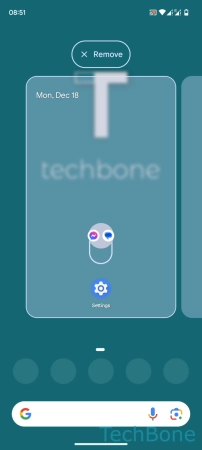
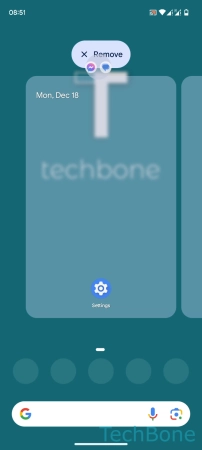
- Tap and hold a Folder
- Drag the Folder upwards
- Release the Folder on the Remove button