Android How to Create a Folder on Home screen
Android 10010
More like this? Subscribe
Apps can be sorted into folders on the home screen. The creation of a folder under Android is done by merging at least two apps or app icons.
Android 14
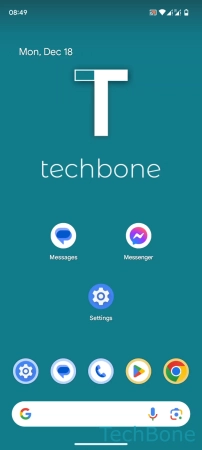

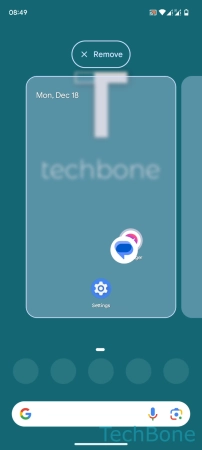
- Tap and hold an App
- Drag the App onto another
- Release the App to create a folder