Android How to Clear App cache
Android 1382
More like this? Subscribe
In Android, the app cache contains temporarily stored data that simplifies the use of an app. For example, an automatic login is stored in the app cache. In a few cases, usually after an update, problems with the app can occur. Often, the error is due to incorrectly stored data in the app cache, which can be cleared anytime.
Android 14

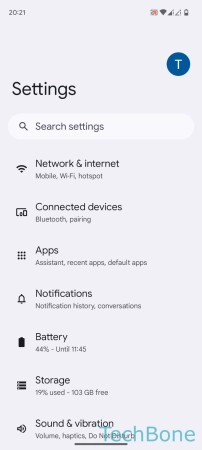


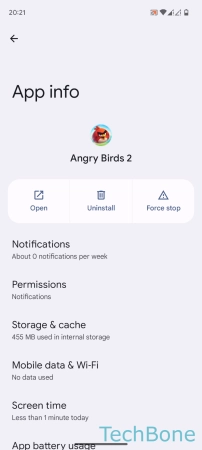

- Tap on Settings
- Tap on Apps
- Tap on See all apps
- Choose an App
- Tap on Storage & cache
- Tap on Clear cache