Android How to Uninstall an App
Android 3447
More like this? Subscribe
When an app is outdated, you do not want it anymore or you simply need some space, you can uninstall it to get more space.
Android 14

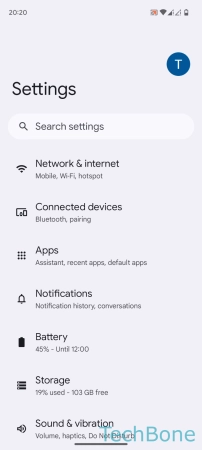

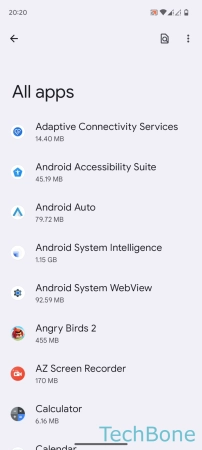
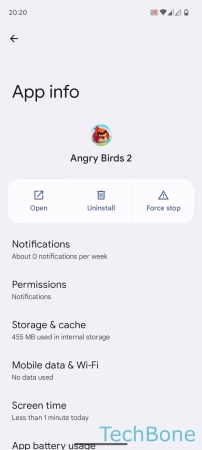

- Tap on Settings
- Tap on Apps
- Tap on See all apps
- Choose an App
- Tap on Uninstall
- Tap on OK