Android How to Change Screen lock PIN, Password or Pattern
Android 3326
More like this? Subscribe
To change the screen lock password, pattern or PIN, the lock screen does not need to be set up again. After opening the screen lock settings, there is a corresponding option to change the unlock method on the Android smartphone.
Android 14

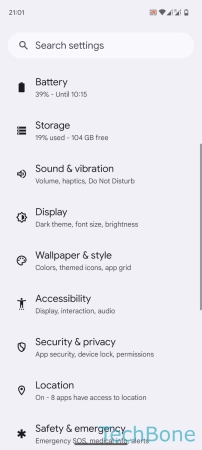
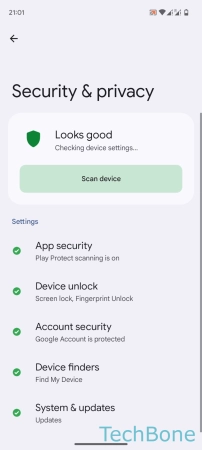
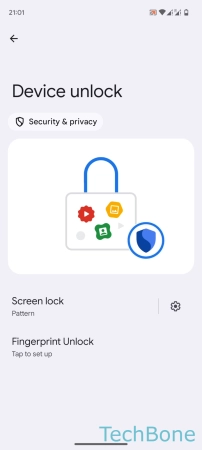
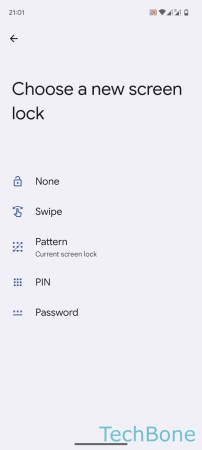
- Tap on Settings
- Tap on Security & privacy
- Tap on Device unlock
- Tap on Screen lock
- Select Pattern, PIN or Password and follow the instructions on screen