Xiaomi How to Add a City to World clock
Xiaomi 7852
More like this? Subscribe
Besides the current time of our region, we can add more cities to the world clock on the Xiaomi smartphone.
Note: To remove times, we hold the desired time or city to mark it and tap the delete icon at the bottom.
Android 11 | MIUI 12.0
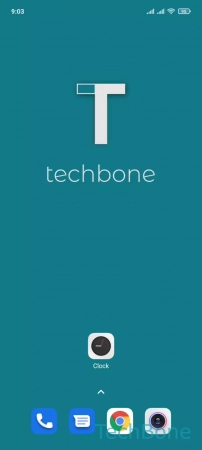



- Tap on Clock
- Tap on World clock
- Tap on Add
- Select a City