Xiaomi How to Turn On/Off USB-OTG
Xiaomi 348140USB On-The-Go allows you to connect USB drives and keyboards to your Xiaomi device and exchange data.
Note: OTG automatically turns off after 10 minutes of inactivity.
Android 10 | MIUI 11.0

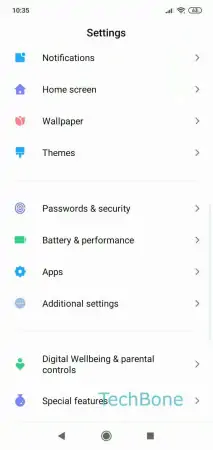


- Open the Settings
- Tap on Additional settings
- Tap on OTG
- Enable or disable OTG