Xiaomi The Quick Settings
Xiaomi 9731The quick settings on the Xiaomi device make it extremely easy for us to use it on the smartphone, which we can access by swipeing down from the top of the screen. We find many accesses to the most important functions and don't always have to navigate through all the settings, for example to (de)activate flight mode or WLAN.
Android 11 | MIUI 12.0

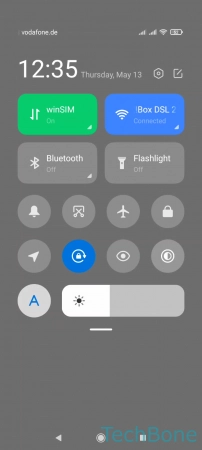

- Swipe downwards to open the Control center
- Swipe downwards to access more quick settings
- Enable or disable the desired feature/function