Xiaomi How to Turn On/Off Sunlight mode
Xiaomi 5865
More like this? Subscribe
If the automatic brightness is disabled on the Xiaomi smartphone, the sunlight mode can be turned on.
Here, the brightness is regulated in strong light incidence to provide an optimal view in sunlight as well.
Android 11 | MIUI 12.0

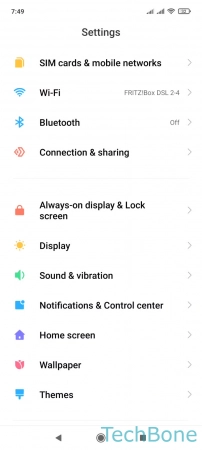


- Tap on Settings
- Tap on Display
- Tap on Brightness level
- Enable or disable Sunlight mode