Xiaomi How to Show/Hide Password characters when typing
Xiaomi 5368
More like this? Subscribe
When entering passwords on the Xiaomi smartphone, the characters entered are displayed briefly as they are typed; this feature is similar to a small pop-up of the number you type and can be (de)activated at any time if desired.
Android 11 | MIUI 12.0
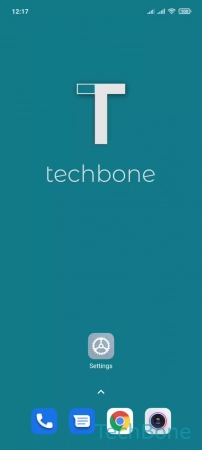
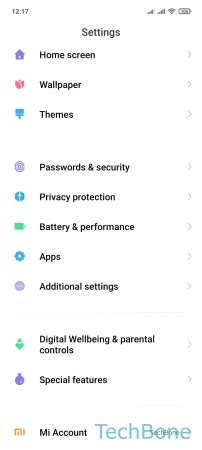
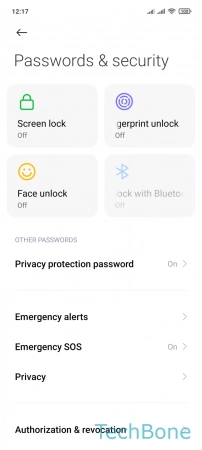
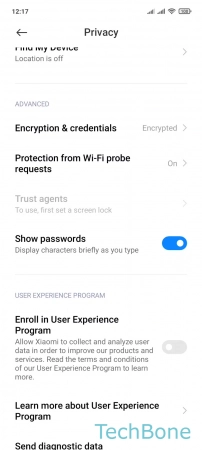
- Tap on Settings
- Tap on Passwords & security
- Tap on Privacy
- Enable or disable Show passwords