Xiaomi How to Set up Quick ball
Xiaomi 2978In addition to the selection of links, we have further setting options to adapt the Quick Ball or the access help to your own needs. We have summarized the following settings:
- Preferred gesture (tap/swipe)
- Hide automatically (individual apps)
- Hide in full screen mode
- Stick to the edge after 3 seconds of inactivity
- Wake-up areas
- Show on lock screen
- Reset default settings
Android 11 | MIUI 12.0



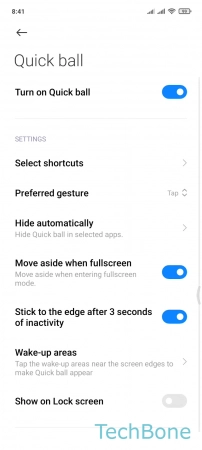
- Tap on Settings
- Tap on Additional settings
- Tap on Quick ball
- Turn On/Off the desired option