Xiaomi How to Turn On Automatic Network selection
Xiaomi 4930
More like this? Subscribe
If we've disabled automatic network selection on the Xiaomi smartphone, we can easily enable it again by selecting the SIM card individually if dual SIM is used.
Android 11 | MIUI 12.0

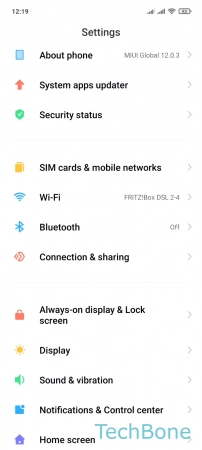
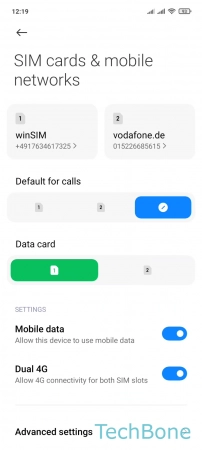
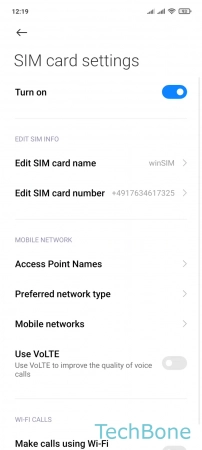
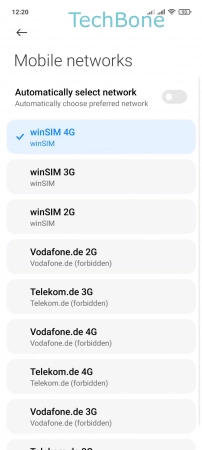
- Tap on Settings
- Tap on SIM cards & mobile networks
- Choose a SIM card (Dual SIM)
- Tap on Mobile networks
- Enable Automatically select network