Xiaomi How to Turn on/off Screenshot Sound
Xiaomi 4570
More like this? Subscribe
The Xiaomi smartphone confirms successful screenshots with an acoustic signal, and the screenshot sound can be (de)activated in the device's settings at any time if desired.
Android 11 | MIUI 12.0

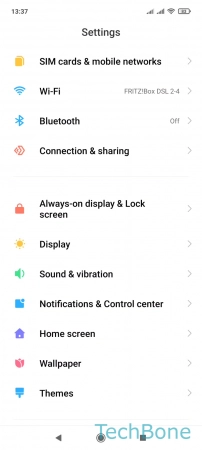
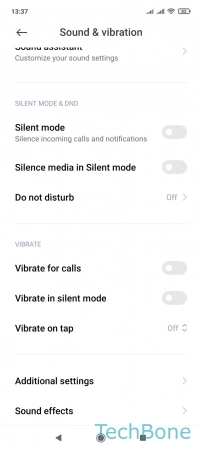
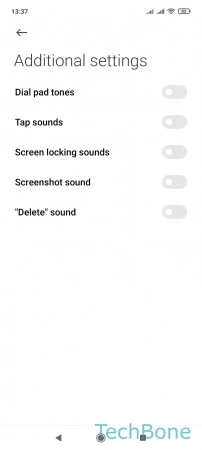
- Tap on Settings
- Tap on Sound & vibration
- Tap on Additional settings
- Enable or disable Screenshot sound