Xiaomi How to Schedule Reading mode
Xiaomi 1471
More like this? Subscribe
To avoid having to manually turn on or off the reading mode on the Xiaomi smartphone every time, we can also set a schedule, whereby the mode will start and stop automatically.
A schedule or custom period can be created for this, or an automatic control at sunset can be set.
Android 11 | MIUI 12.0
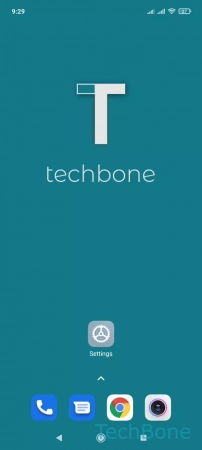
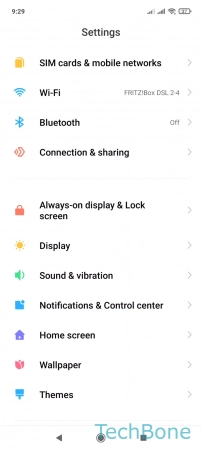
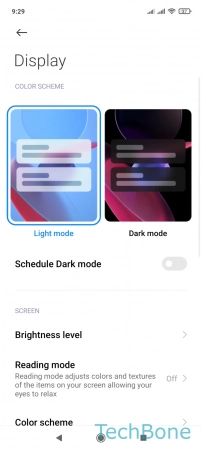
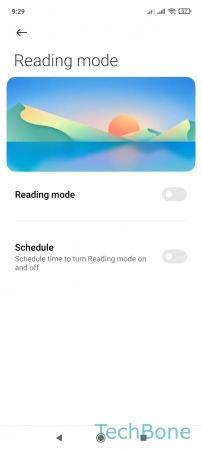
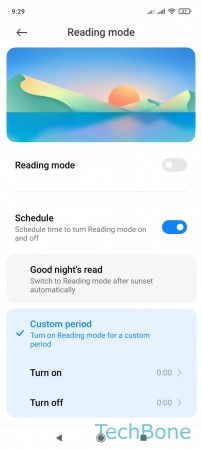
- Tap on Settings
- Tap on Display
- Tap on Reading mode
- Enable or disable Schedule
- Choose Good night´s read or Custom period and set the start and end time