Xiaomi How to Schedule Power on/off
Xiaomi 109412
More like this? Subscribe
We can set a power on/off time for the Xiaomi smartphone to turn on/off automatically, with individual times and repetition.
Note: In this manual we specify an on/off time with daily repetition. The mentioned steps are for illustration purposes only and can be skipped or omitted.
Android 11 | MIUI 12.0
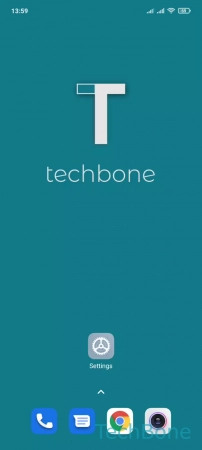
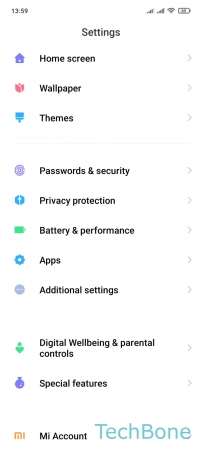
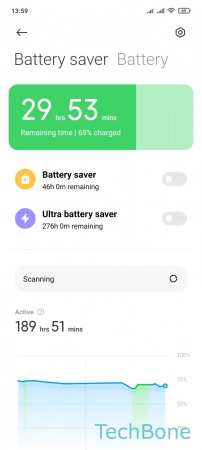
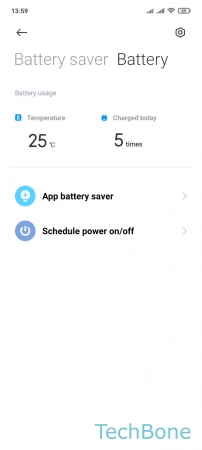
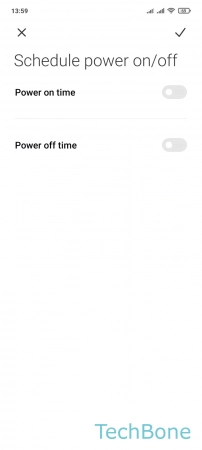
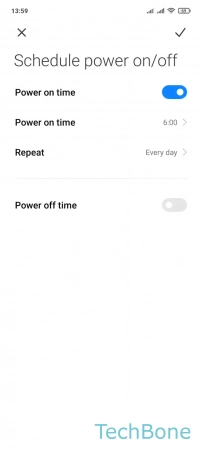
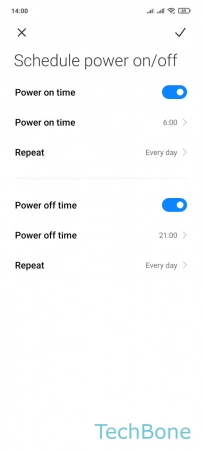
- Tap on Settings
- Tap on Battery & performance
- Tap on Battery
- Tap on Schedule power on/off
- Enable or disable Power on time and set the time and repetition
- Enable or disable Power off time and set the time and repetition
- Tap on Save