Xiaomi How to Save location information in Photos or Videos
Xiaomi 2266
More like this? Subscribe
If you wish, we can save the location of each photo or video shot. This way, we can, for example, better allocate the holiday photos if it's not quite clear where exactly the shot was taken. By default, this function is disabled on the Xiaomi device.
Android 11 | MIUI 12.0

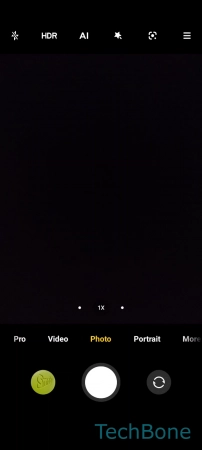


- Tap on Camera
- Open the Menu
- Tap on Settings
- Enable or disable Save location info