Xiaomi How to Change ringtone for Event reminders
Xiaomi 4653
More like this? Subscribe
We can set a ringtone for appointments or events on the Xiaomi smartphone, with a choice of selected Xiaomi tones, or any of the pre-installed standard ringtones.
Event reminder sounds work for calendar reminders, notes and tasks.
Android 11 | MIUI 12.0


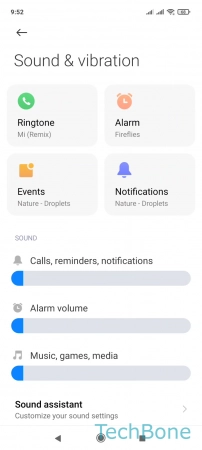


- Tap on Settings
- Tap on Sound & vibration
- Tap on Events
- Tap on All ringtones
- Choose a ringtone/notification sound