Xiaomi How to Restore Photos or Videos from Recycle bin
Xiaomi 2262
More like this? Subscribe
If we delete photos or videos in the Gallery app on the Xiaomi smartphone, they are first moved to the recycle bin, where they are kept for 30 days.
During this period, the files can be restored at any time.
Note: After the 30 days, the data is automatically deleted irrevocably.
Android 11 | MIUI 12.0
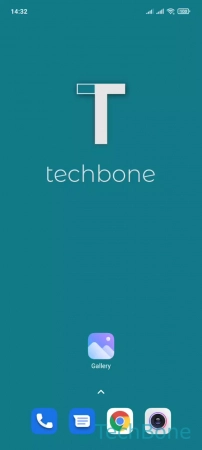
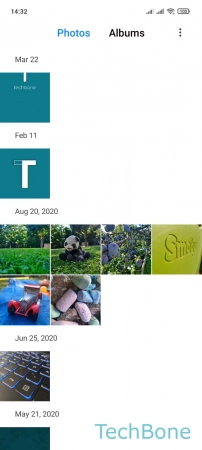
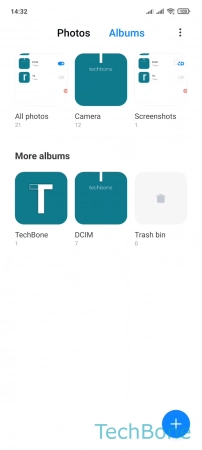


- Tap on Gallery
- Tap on Albums
- Tap on Trash bin
- Tap and hold a Photo/Video
- Tap on Restore