Xiaomi How to Prevent Apps from using Wi-Fi or Mobile data
Xiaomi 17751
More like this? Subscribe
We can also specify that apps on the Xiaomi smartphone can only access the mobile data (or WLAN), and if we allow an app to connect to the mobile data only, the mobile network will be used even if the WLAN connection is active.
Note: If using dual SIM on the device, we can set the setting for each SIM card individually.
Android 11 | MIUI 12.0
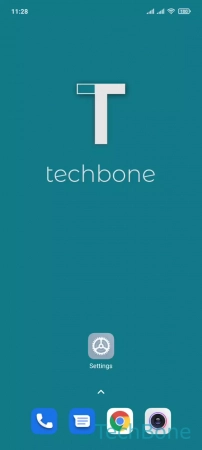
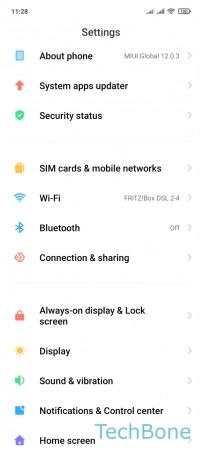
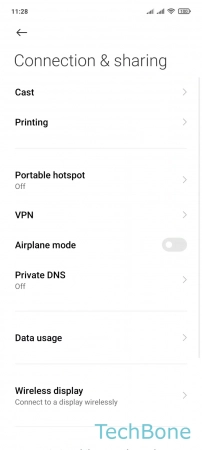
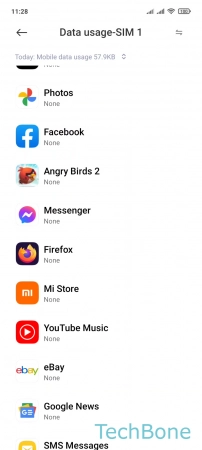
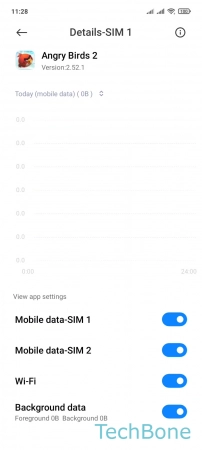
- Tap on Settings
- Tap on Connection & sharing
- Tap on Data usage
- Choose an app
- Turn On/Off Mobile data-SIM 1 / 2 or Wi-Fi