Xiaomi How to Move Photos or Videos into an Album
Xiaomi 4158
More like this? Subscribe
We can add photos or pictures to albums as we like, to keep track of them on the Xiaomi smartphone and avoid long searches.
Note: If we want to move a photo, we will be asked whether we want to move or copy it to the selected folder or album.
Android 11 | MIUI 12.0


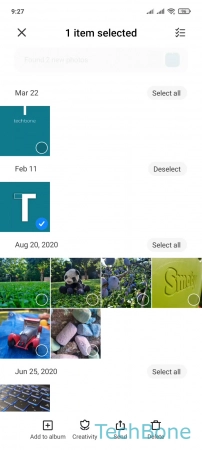



- Tap on Gallery
- Tap and hold a Photo/Video
- Select more Photos/Videos
- Tap on Add to album
- Choose an Album
- Choose Move or Copy