Xiaomi How to Mount SD Card
Xiaomi 13660
More like this? Subscribe
The Xiaomi smartphone automatically recognizes and releases SD cards for use, but if the SD card has been ejected, it must be mount again.
Android 11 | MIUI 12.0
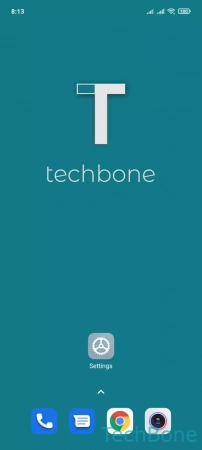
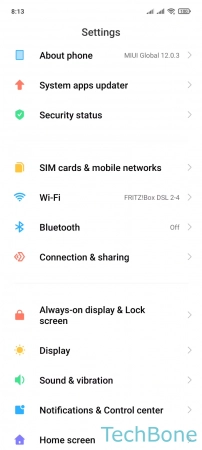
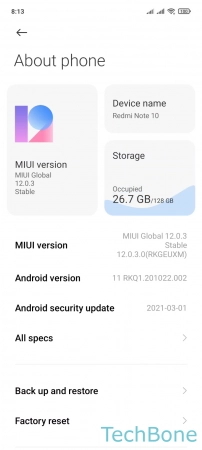
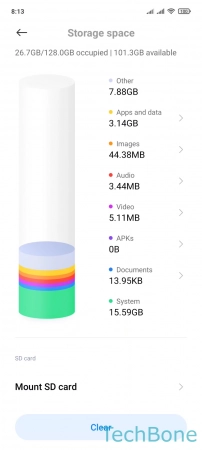
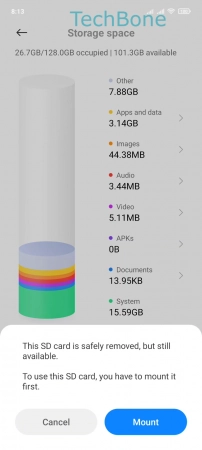
- Tap on Settings
- Tap on About phone
- Tap on Storage
- Tap on Mount SD card
- Tap on Mount