Xiaomi How to Turn On/Off Missed call reminders
Xiaomi 12985
More like this? Subscribe
We can be reminded by the Xiaomi device if we have a missed call on the smartphone.
We can set how often the reminder is repeated from "1 time" to a maximum of "10 times".
Android 11 | MIUI 12.0




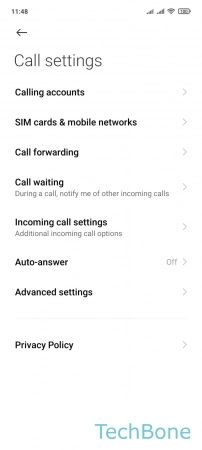

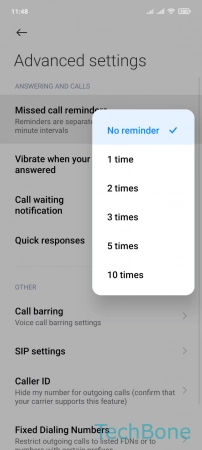
- Tap on Phone
- Open the Menu
- Tap on Settings
- Tap on Calling accounts
- Tap on Advanced settings
- Tap on Missed call reminders
- Choose an option