Xiaomi How to Mirror the Buttons in the Navigation bar
Xiaomi 12033
More like this? Subscribe
If we use the display or navigation via keys on the Xiaomi smartphone, we can invert or mirror the arrangement of the keys, thus swapping the back key and the app toggle.
Android 11 | MIUI 12.0

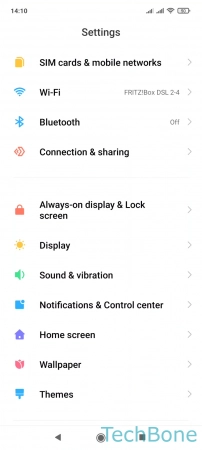
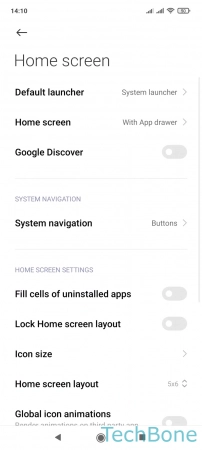

- Tap on Settings
- Tap on Home screen
- Tap on System navigation
- Enable or disable Mirror buttons