Xiaomi How to Manage Updates for System-Apps
Xiaomi 3765
More like this? Subscribe
Here we will find updates to the System-Apps on the Xiaomi smartphone. We can set whether we want to receive notifications, have the updates installed automatically, and whether we want to use the Wi-Fi only, or the mobile network for downloading as well.
Note: In this tutorial we will enable update notifications and select the network setting for updates, but the steps are for illustrative purposes only and can be skipped.
Android 11 | MIUI 12.0


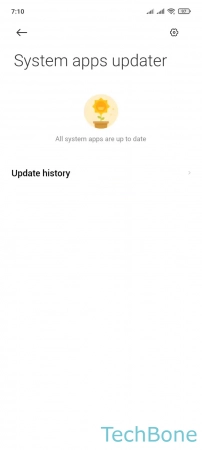


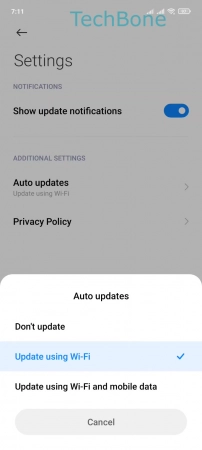
- Tap on Settings
- Tap on System apps updater
- Tap on Settings
- Enable or disable Show update notifications
- Tap on Auto updates
- Choose an option