Xiaomi How to Manage synced Albums
Xiaomi 2302
More like this? Subscribe
If the automatic synchronization of photos and videos of the Gallery app with the Xiaomi Cloud is enabled, we can manage the albums to be synchronized and decide whether individual albums should not be synced.
Android 11 | MIUI 12.0




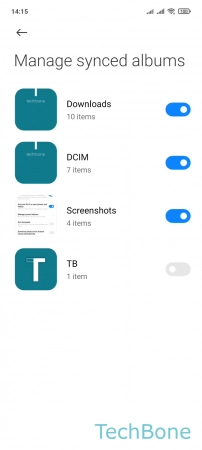
- Tap on Gallery
- Open the Menu
- Tap on Settings
- Tap on Manage synced albums
- Turn On/Off an Album