Xiaomi How to Make a Phone call
Xiaomi 2586We can easily make calls via the Xiaomi smartphone's clearly laid out phone app.
After entering the phone number, the virtual call button can already be tapped. If we use dual SIM on the device, the call button is split to select the SIM card from which we want to dial.
Android 11 | MIUI 12.0

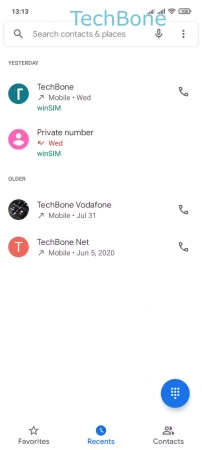
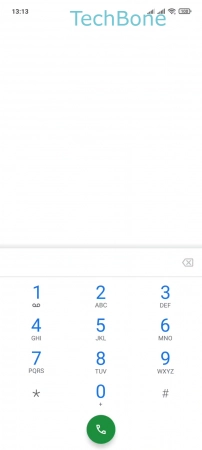
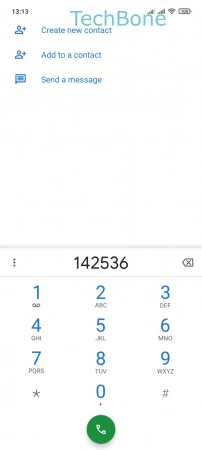
- Tap on Phone
- Tap on Contacts or Dial pad
- Enter a Phone number
- Tap the green Phone button