Xiaomi How to Turn On App Lock
Xiaomi 6721
More like this? Subscribe
We can set up an app lock on the Xiaomi smartphone to protect sensitive apps with an additional password. In addition to the time of the lock, we can (de)activate other settings such as unlocking by fingerprint, hiding notification content, or unlocking all apps with a single password entry. We can also add our Mi account to reset the password in case it is forgotten.
Android 11 | MIUI 12.0



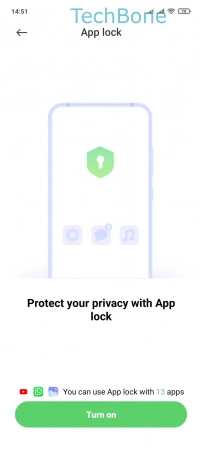


- Tap on Settings
- Tap on Apps
- Tap on App lock
- Tap on Turn on and set a Pattern
- Choose Not now or Sign in & add
- Select or deselect the suggested Apps and tap Use App lock