Xiaomi How to enable or disable LED light for notifications
Xiaomi 32896If we enable this feature, the Xiaomi smartphone's LED will blink whenever we receive notifications or messages. This way, the device will visually alert us to a new notification. We can set this setting individually for each app.
Note: LED notifications are not supported by all Xiaomi devices.
Android 10 | MIUI 12.0

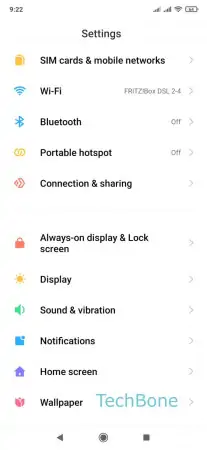
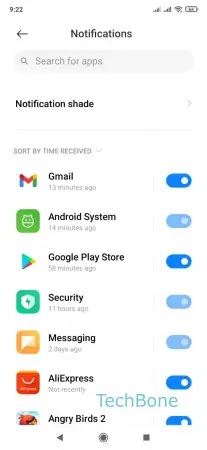

- Open the Settings
- Tap on Notifications
- Choose an app
- Enable or disable Allow using LED light