Xiaomi How to Hide/Show Apps
Xiaomi 10373
More like this? Subscribe
If app locking is enabled on the Xiaomi smartphone, we can hide apps on the home screen.
Note: To make the apps visible again, we tap with two fingers on the start screen and pull them apart, in the following window we are asked to enter the password/unlock pattern of the app lock.
Android 11 | MIUI 12.0


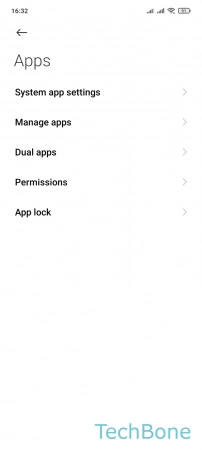


- Tap on Settings
- Tap on Apps
- Tap on App lock
- Tap on Hidden apps
- Enable or disable an App