Xiaomi How to Turn on/off Google Assistant from Home button
Xiaomi 23429
More like this? Subscribe
Pressing and holding the virtual home button on the Xiaomi smartphone will launch the Google Assistant app by default, but you can disable this feature if you wish.
Android 11 | MIUI 12.0



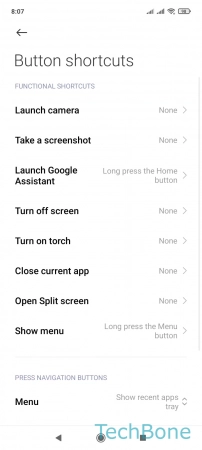

- Tap on Settings
- Tap on Additional settings
- Tap on Button shortcuts
- Tap on Launch Google Assistant
- Choose an option