Xiaomi Game Turbo - Settings
Xiaomi 42407Game Turbo has a lot of setting options to optimize gaming on the Xiaomi smartphone and an external screen, which are easy to overlook, so we mentioned them separately, including the following features that can be turned on or off:
- Game Speed Booster
- Ingame shortcuts
- Remove added games from Home screen
- Home page orientation
- Home screen shortcut
- Performance mode
- Performance optimization
- Enhanced experience (Restrict system functions while playing)
- Restrict buttons and gestures
Android 11 | MIUI 12.0
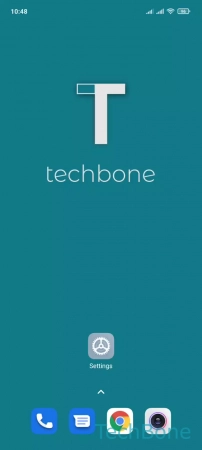
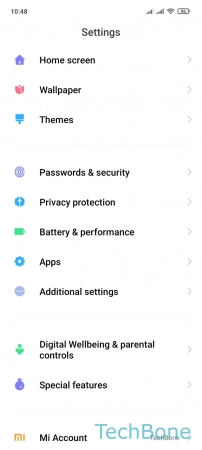
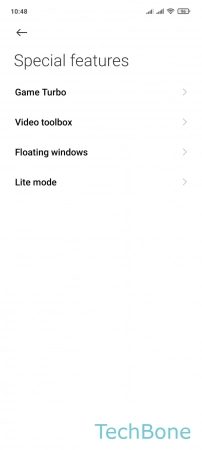

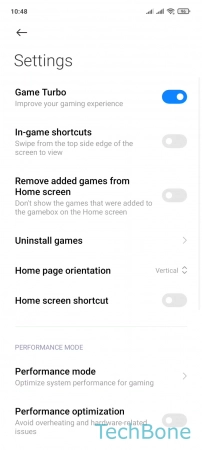
- Tap on Settings
- Tap on Special features
- Tap on Game Turbo
- Tap on Settings
- Turn On/Off the desired option